6 Questions to Ask When Comparing Digital Signage Content Management System Providers
We’ve talked previously about the importance of defining a basic digital signage content strategy before you select your digital signage content management system. The wrong CMS limits the capabilities of your digital signage network and keeps you from meeting the goals you’ve established. The right CMS, though, ensures you have a digital signage network that can make flexibility and growth integral parts of your strategy, not mere afterthoughts.
The ideal digital signage content management system should provide a flexible, scalable solution that lets you take advantage of not just today’s needs but tomorrow’s as well. But how do you go about comparing digital signage CMS solutions, short of installing them and putting them to a live test? As you’re assessing your options, ask these questions.
Does the solution include a centralized content library?
Any enterprise-level digital signage content management system will include a central library where you can store your graphics, images, videos, and other content formats. The central library should provide not only storage of content but also tagging it with attributes allowing categorization for audience and location appropriateness and more, controlling its active and expiration dates, as well and other content management capabilities. These CMS solutions will allow you to keep the experience fresh by scheduling, uploading, and playing your content on various devices on your digital signage network.
Does it support integrations with enterprise data and feeds?
These digital signage CMS platforms should facilitate integrations with your organization’s data sources and feeds such as the company blog (RSS) and social media feeds. This allows you to expand your digital content to include things like visualizing scorecard data and external content like social, news, weather, and more—all of which can add a level of personalization and localization to the experience. Integrations can also allow you to include analytical tools to help optimize content programming and network performance of your digital signage network.
Is the CMS easily scalable?
An effective digital signage content management system should be able to scale from a small company with 25 screens to large enterprises with thousands of devices. Cloud-based platforms let you manage the storage, organization, and distribution of digital content and ad campaigns. With it, you can schedule playback based on time, location, priority, and a variety of other conditions and triggers. Cloud-based systems also allow providers to push automatic updates and feature upgrades, allowing you to focus on the execution of your digital signage content strategy and not the management of your software.
Is the system intuitive and easy to use?
A digital signage content management system should be intuitive to use, allowing organizations to quickly create, manage, and publish personalized digital content. Its scheduling capabilities should let you upload your content to thousands of devices then schedule which content should be played at what time on each. The platform should also include support for touchscreen devices which allow creation of immersive, interactive content applications. Additionally, it should be easy for your team to add and enable new screens and players, monitor them remotely, and assist in diagnosing problems when something goes wrong.
Does the system allow centralized control with local access?
Creating the best experiences often requires a blend of centralized, corporate generated/managed content and some local messaging. The right digital signage CMS will allow the company to create content playlists that allow individual locations to add some content, but still ensure this is done within the confines of the corporate defined content playlists. The system would also support a variety of workflows and allow access to content, screens and playlists based on user roles.
Will the system support applications as content?
Some of today’s best digital signage experiences actually leverage HTML applications as content running on the screen. Many companies have the ability to develop their own HTML applications or leverage advertising agencies or other providers who have this expertise. Unfortunately, some digital signage CMS systems either don’t support this or require such applications be developed by and/or purchased from the digital signage CMS provider. The best long-term solution is to select a digital signage CMS whose framework allows any HTML developer to create applications that will run on the system. This provides companies with the most flexibility possible to create compelling experiences.
ReflectView™: Going beyond basic content management
All enterprise-grade digital signage content management systems—and these are only three of the leading offerings—can handle basic content management, organizing digital media in numerous formats, providing for uploading and downloading of content on a schedule. Some just do it better than others.
The leading solutions add more capabilities than their basic counterparts, yet few go so far as managing your digital signage network from end-to-end. Some include integrated content creation tools, some do not. Others have built-in analytics and reporting capabilities to help determine the effectiveness of your content campaigns and improve them. Some provide integration with social media content, various calendaring systems, and a few big-name back-office applications—allowing you to tap a lot of external, third-party content for your digital screens.
Our ReflectView™ platform goes way beyond the basics, allowing you to create, deliver, and manage premium, engaging enterprise-class digital signage experiences—and it lets you manage and optimize your network, too. That requires a comprehensive set of capabilities, including:
- Support for a wide variety of content formats
- Tools to not only store, manage, and distribute but also create complex yet engaging digital experiences
- Sophisticated scheduling capabilities (down to the minute) for an unlimited number of screens
- Advanced tagging and triggering features to ensure the right digital experience reaches the right audience at the right time
- Analytics and reporting for insights that allow fine-tuning your content and campaigns
- Integration with a host of enterprise content and data sources, as well as third-party content and ads source
- Framework for third-party applications development
- And much more
How do you choose the right digital signage content management system? First, look at what it will take to implement your digital content strategy, then evaluate these requirements against what various leading CMS solutions can provide. Then visit our Reflect View Product Page to see how the capabilities of our ReflectView platform can facilitate even the most complex content strategy today and well into the future.
Share this
You May Also Like
These Related Stories
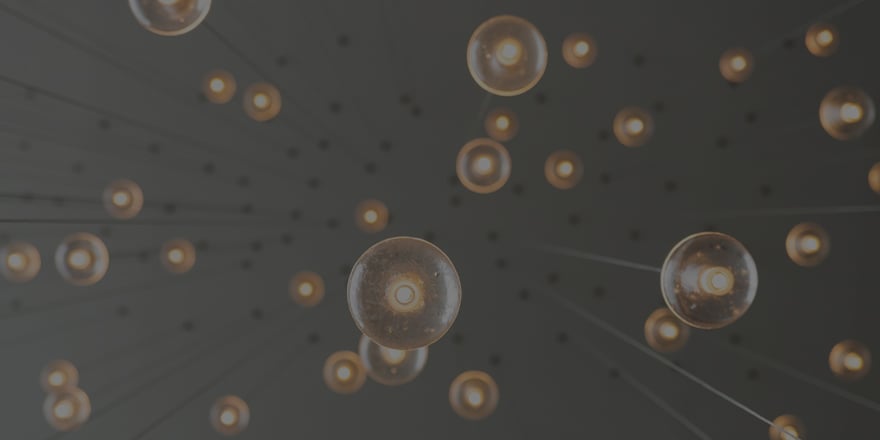
What Is a Digital Signage Content Management System?

Must-Haves for a Digital Signage Content Management System


